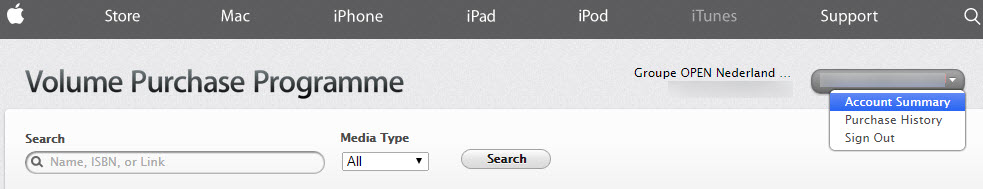To simplify paid content (Apps / Books) Apple introduced the Volume Purchase Program (VPP), which makes it very easy to centrally purchase and distribute content for employees. The Volume Purchase Program was available in America for some time now, but recently Apple added several additional countries, including the Netherlands. For a complete list of supported countries take a look at the VPP Site ! Once enrolled for the Apple Volume Purchase Program you need to configure the Citrix XenMobile Device Manager for VPP. In this article I’ll go into the Citrix XenMobile Device Manager configuration in combination with the Apple Volume Purchase Program (VPP).
VPP Company Token
Start to sign in to the Apple Purchase Program site and select “Account Summary”, to open the detailed account information and display the “Managed Distribution” section.
Within the account summary page scroll to the section “Managed Distribution” and select Download Token to retrieve your VPP token: