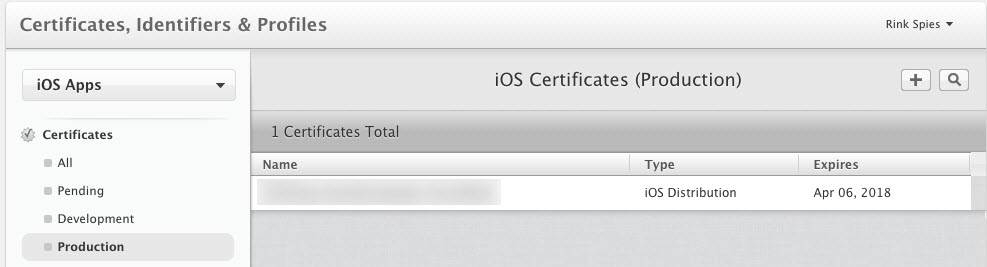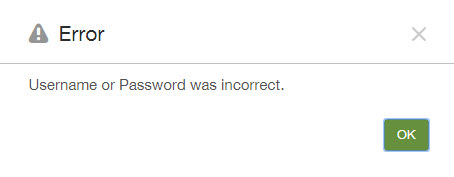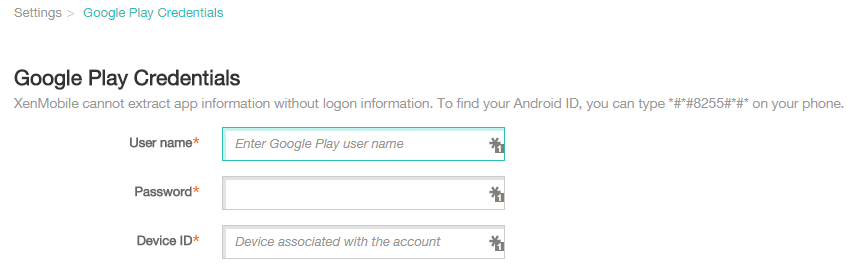Until recently I used to wrap all XenMobile applications using an Apple provisioning profile which used a wildcard App ID. This way only a single provisioning profile was required for all my XenMobile applications.
Last week at a new customer site I noticed something different with their new Apple iOS Developer Enterprise account, which was created somewhere last week. I started by creating a “In-House” Production iOS Certificate to sign the apps
Followed by a wildcard iOS App ID