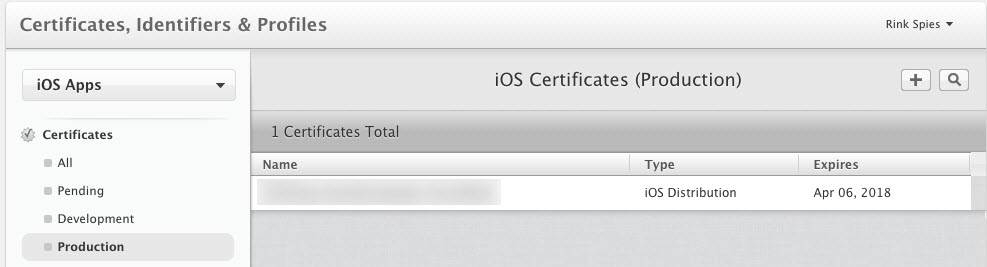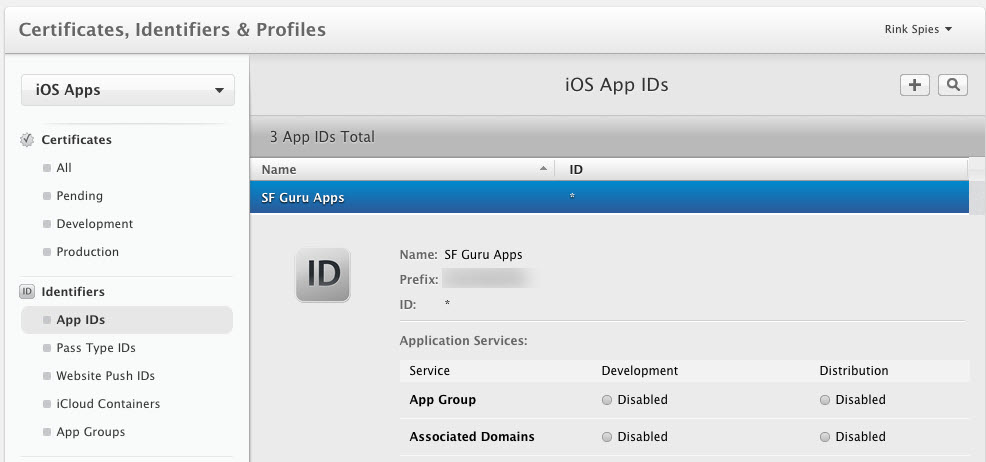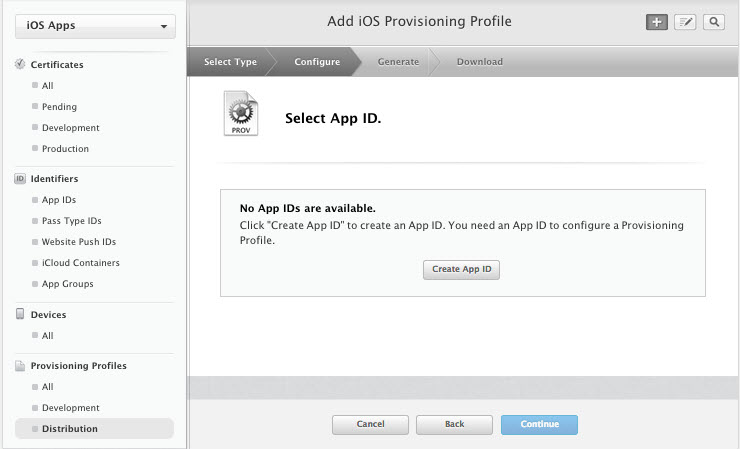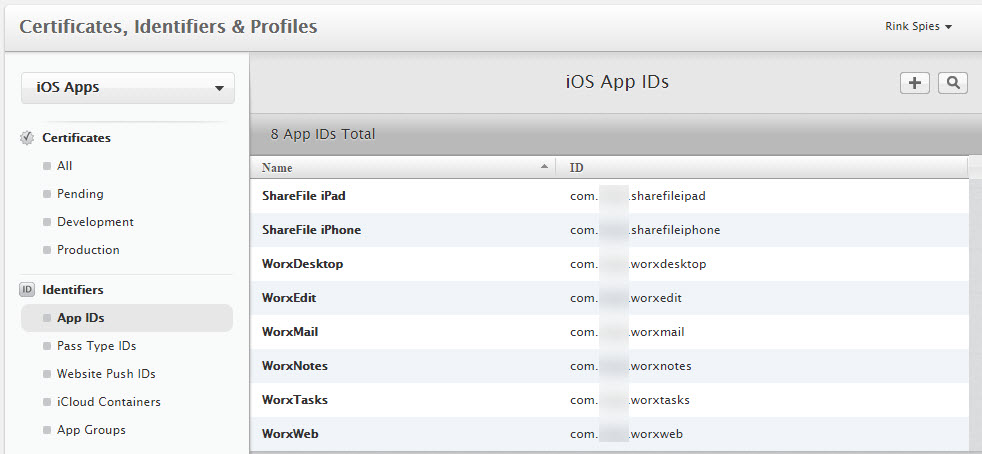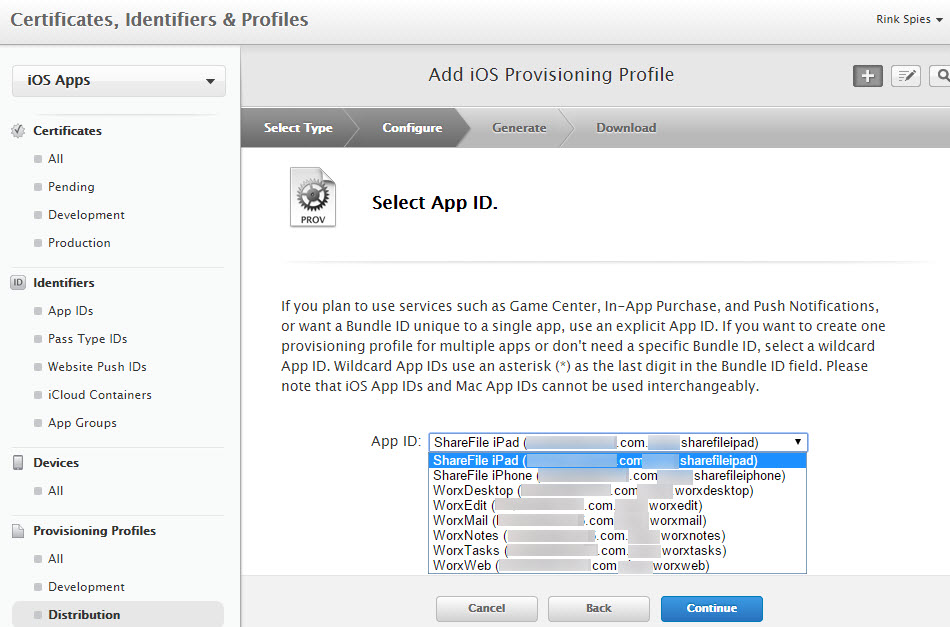Until recently I used to wrap all XenMobile applications using an Apple provisioning profile which used a wildcard App ID. This way only a single provisioning profile was required for all my XenMobile applications.
Last week at a new customer site I noticed something different with their new Apple iOS Developer Enterprise account, which was created somewhere last week. I started by creating a “In-House” Production iOS Certificate to sign the apps
Followed by a wildcard iOS App ID
Until now everything went as expected, next I had to create the iOS Provisioning Profile. I added a new “In House” iOS Distribution Provisioning Profile and clicked continue. Normally the next step would be selecting the wildcard iOS App ID which was previously created, but instead I got an error message “No App IDs are available”. Even if I create a new wildcard App ID from within the wizard the website keeps reporting “No App IDs are available”
Lucky I have access to several other (older, previously created) Apple iOS Developer Enterprise accounts, in which I wasn’t able to reproduce my error. All the older accounts seemed to work fine. So what was different with this specific Apple iOS Developer Enterprise account ? I contacted Apple who in the end confirmed my issue as a change in there App ID policy.
They are currently in the process of changing their policy regarding wildcard App IDs. As of the near future wildcard App IDs were no longer allowed. Apple is currently in the process of updating their documentation on this subject. Although a formal date isn’t announced publicly yet, my customers Apple Enterprise Developer account was already created with this new policy in place.
From now on an Explicit App ID should be used while creating you XenMobile iOS Distribution Provisioning Profile
While looking for additional information how this would affect my XenMobile Apps I noticed the “Wrapping iOS Mobile Apps” section in the eDocs was already updated. The wrapping procedure assumes you’ll be using a Explicit App ID.
And indeed after creating several Explicit iOS App IDs I was able to create my iOS Distribution Profile!
Some additional Citrix CTX articles can be found here:
How to Wrap Applications for Apple Enterprise Accounts that cannot use Wildcard App IDs