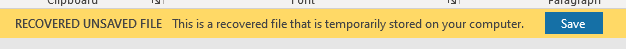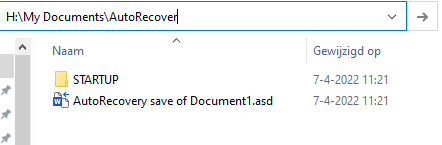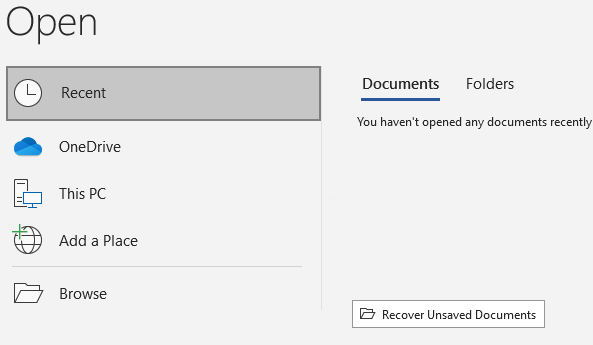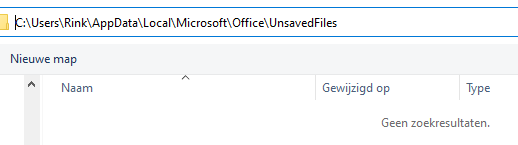Since quite some time Office has a AutoRecover feature which saves your documents every couple minutes. A super handy function to prevent you from losing a lot of work. By default Office saves an AutoRecover file every 10 minutes, for example in Word this is the default location : %AppData%\Microsoft\Word. In an enterprise environment however, the AutoRecover file location is often adjusted. For example it’s redirect to the users homedrive, in my case “H:\My Documents\AutoRecover”.
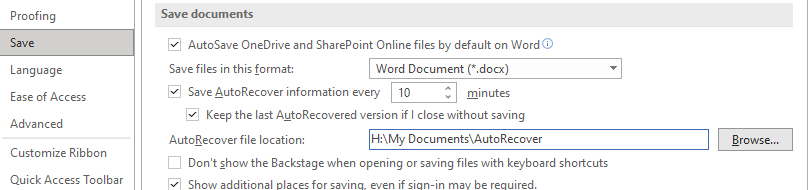
Recover Unsaved Documents
When opening one of the Office applications, in the background it automatically checks if AutoRecover files are present within the defined AutoRecover file location. If AutoRecover files are present, you will receive a notification and you can recover them with a simple mouse click.
Another option would be to open Windows explorer and browse to the AutoRecover file location:
As you can see, AutoRecover works fine and recovering Office files is actually pretty straight forward.
The mystery of the button
However, in various places in the Office applications you will also come across a button “Recover Unsaved Documents”
This button however has a mind of its own. It opens a Windows explorer which looks in %LocalAppData%\Microsoft\Office\UnsavedFiles
This doesn’t feel very logical. Why is this path opened when an other AutoRecover file location is configured within the Office settings? It looks like this recover button is hardcoded to this path and cannot be changed. Our servicedesk receives a lot of questions about this and so we would like to change this to the redirected AutoRecover file location.
By design
We contacted Microsoft support to clarify this behavior. It soon became clear that this behavior was by design and that the “Recover Unsaved Documents” button would not follow a user configured AutoRecover file location. Since we found this behavior to be quite illogical, we asked Microsoft support to submit a design request, hoping they would change it.
After a while the support engineer informed us another similar design request for PowerPoint was already in place. The current channel of PowerPoint (at the point of writing Feb 22), contains updated code, in which the Recover button follows the configured AutoRecover file location.
PowerPoint current channel
We did some testing with the current channel of PowerPoint and indeed this was exactly the behaviour we were looking for! Unfortunately this updated code isn’t available for other Office application like Word or Excel…… But it will be in future updates! Microsoft couldn’t supply us with an exact timeline, but we where told the function would be available in near future.