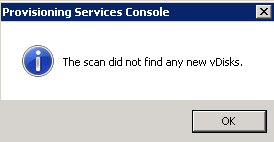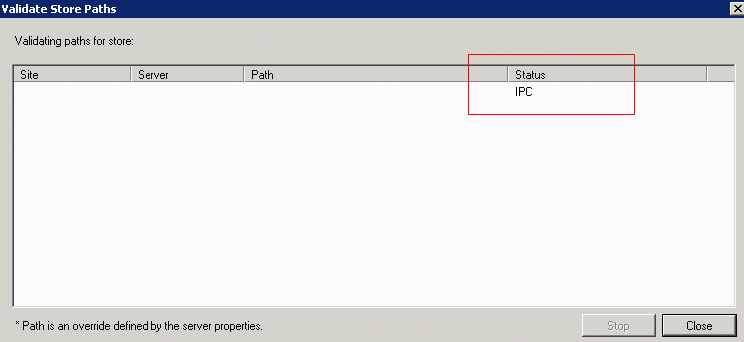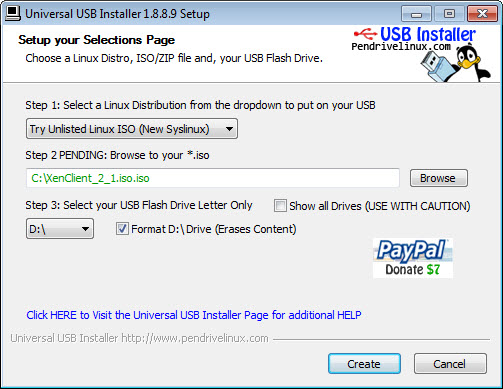Recently Citrix released XenMobile 8.7 which includes updates and enhancements to the following components: App Controller, Device Manager, WorxHome, and WorxMail. The complete overview can be found in Citrix eDocs. In addition to the support of the Dutch language in WorxHome & WorxMail we have several users equipped with a Windows 8.1 RT tab, which couldn’t be managed by the previous version 8.6. We decided to be a early adaptor and upgrade our existing environment! The recommended upgrade order for the several components is:
- Netscaler (NS)
- XenMobile Device Manager (XDM)
- XenMobile Netscaler Connector (XNC)
- XenMobile AppController (XAC)
- MDX Toolkit to wrap .ipa & .apk files (WorxMail/WorxWeb)
This article will only cover upgrading XenMobile Device Manager 8.7 & XenMobile AppController 2.10.