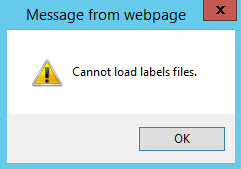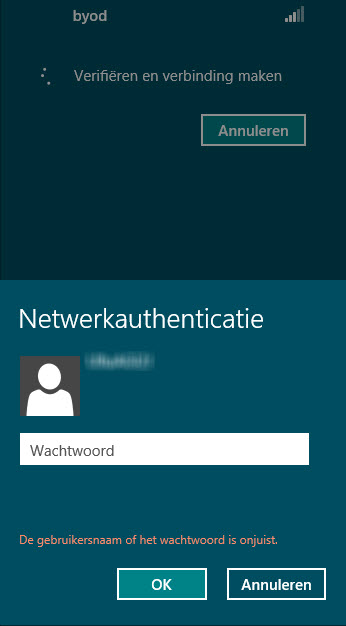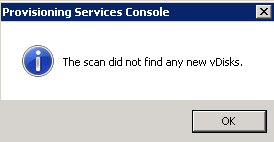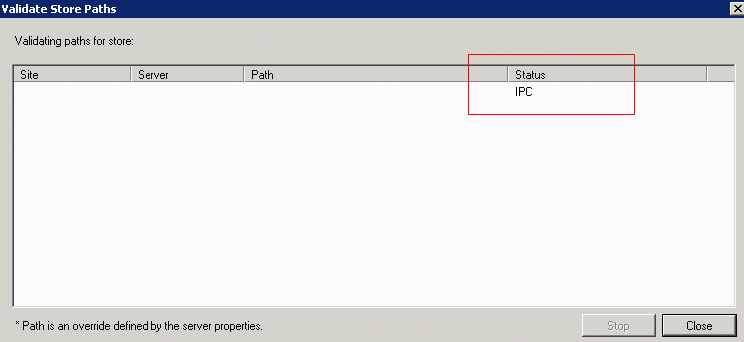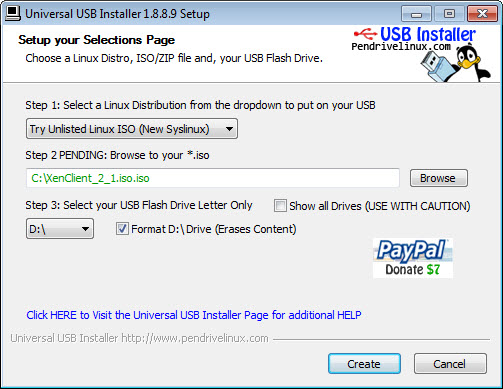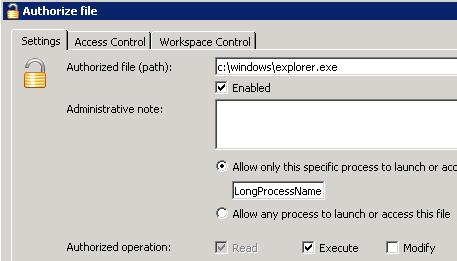Met RES WM is het mogelijk om netwerk printers te koppelen binnen de gebruikerssessie. Op deze manier kan een beheerder vooraf precies instellen welke printers een gebruiker toegewezen krijgt binnen zijn of haar sessie, afhankelijk van authorisatie of groepslidmaatschap.
Het toewijzen van een printer kan op verschillende manieren worden gedaan, bijvoorbeeld aan de hand van een AD Groepslidmaatschap, Powerzone, Clientnaam of Workspace.Wij maken in veel gevallen gebruik van een AD Groepslidmaatschap, zodat het toekennen van printers door authoristiebeheer in de AD kan worden uitgevoerd en hiervoor geen mutaties in de RES WM configuratie behoeven te worden gemaakt.
Buiten deze statische printers (toegekend op basis van een groepslidmaatschap) is het voor zwervende gebruikers ook handig als men in ieder geval één printer krijgt op de locatie waar men op dat moment werkzaam is. Hiervoor maken we gebruik van Powerzones, waarbij we bijvoorbeeld een client VLAN kunnen gebruiken voor het koppelen van printers.
Read More →