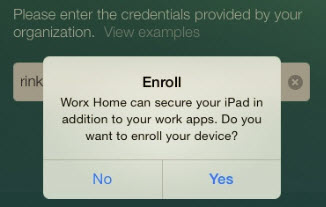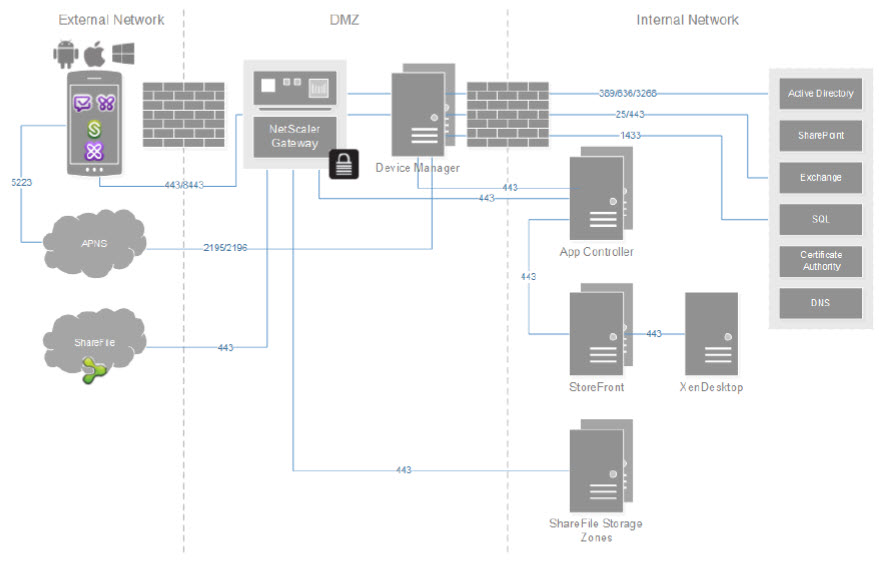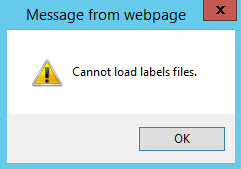Citrix XenMobile Device Manager (MDM Edition) and the App Controller (App Edition) can be deployed separately or combined to form the Enterprise Edition. In the Enterprise Edition a connections needs to be configured between the Device Manager server and the App Controller so they can communicate with each other. Detailed information to Enabling Connections Between Device Manager and App Controller can be found through eDocs
A user who enrols a new mobile device is asked if Worx Homes needs to secure the device.
Enroll : Worx Home can secure your iPad in addition to your work apps. Do you want to enroll you device?
At first I thought pressing “Yes” would be the only correct choice, when enrolling a mobile device, but some time ago I noticed pressing “No” would also enroll the mobile device. The outcome would be quite different, but in both cases Worx Home worked. Pressing yes enrolled the mobile device within the Device Manager and App Controller, where pressing no only enrolled the mobile device without the App Controller.